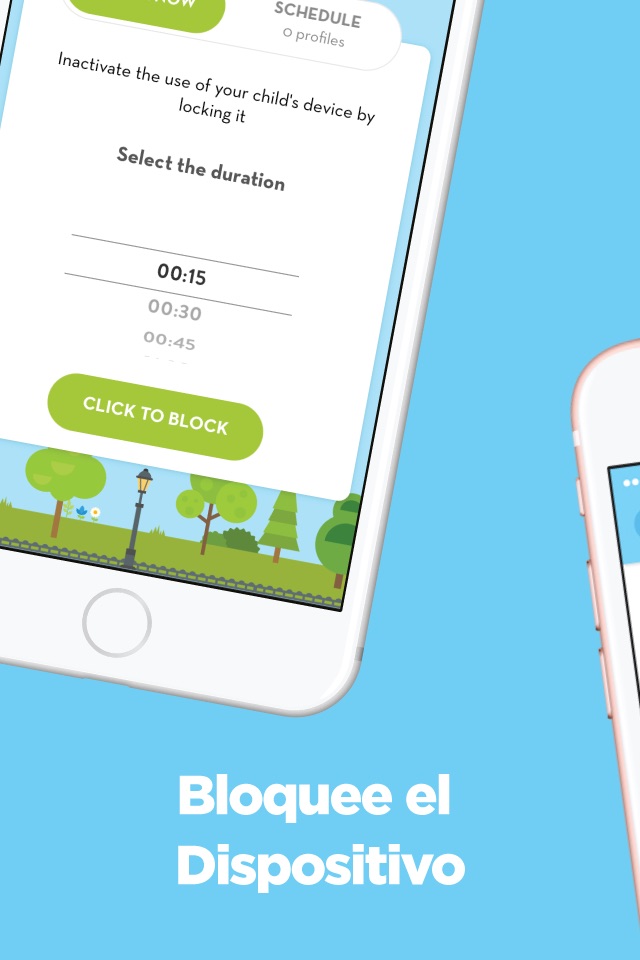ScreenGuide Parental Control
Monitor and control your kids iPhones and iPads using these powerful parental controls! Set up daily screen time, configure the app blocker, restrict access to inappropriate websites and lock completely the device at any time and from anywhere.
Be empowered by a quick and simple parental control app with great features like Internet filtering, list of selected apps to be hidden or accessible to children, and much more.
Create your family and easily add your child’s devices to be able to control it.
By using the Daily Screen Time feature, parents can configure the amount of time children will be allowed to use their iPhones, iPads and/or iPods during the day! Parents are also able to add bonus time to the day for children and set a list of always allowed apps!
Lock the device using the Time-Out feature and ensure kids will not be distracted with digital devices when they should be studying, sleeping or having fun with family and friends.
CONFIGURE RULES FOR THE SAFE USE OF IPHONES AND IPADS:
• Set up Daily Screen Time
• Hide Restricted Apps from your children
• Set a list to Show Only Selected Apps
• Lock the device in one App, avoiding distractions during homework
• Block all apps
• Remotely install applications
• See all the apps installed on child’s devices
• Learn more about the apps your children are using
PROTECT YOUR CHILD:
• Block Facebook, SnapChat, Instagram, Twitter, or any other social media app
• Internet filtering to limit access to inappropriate content
• Completely block Internet by hiding app browsers
• Receive alerts about potential risks on children’s devices
• Remotely delete inappropriate apps
• Do not allow kids to install new apps or some deleted apps
• Prevent erotic and explicit content in iTunes and iBook Store
• Control the use of FaceTime and iMessage apps
SET RESTRICTIONS:
• Remove the password when you have to get access to children’s devices
• Block in-app purchasing
• Block the Camera
• Block Game Center
• Block the Apple ID from being changed
• Block any changes to Cellular Data settings
• Block any changes to Passcode.
ScreenGuide Premium: Unlock the full parental control experience
Upgrade to Screen Guide Premium to monitor all family’s devices and schedule device rules to keep children safe and healthy!
Premium parental control features:
• Add up to 10 child’s devices;
• Schedule Time-Out
• Schedule App Lists for your children: Hide Restricted Apps, Show Only Selected Apps, Lock the device in one App
You can be a premium user of the ScreenGuide App by auto-renewing your subscription, which will be charged to the associated iTunes Account at confirmation of purchase. The monthly subscription is US$2.99 per month. The 6-months subscription is US$2.42/month billed in one payment of US$14.49. The one-year subscription is US$2.08 per month billed in one payment of US$24.99. Prices are in US dollars, may vary in countries other than the US, and are subject to change without notice. Subscription will auto-renew unless turned off 24-hours prior to the end of the current period. Auto-renewal may be turned off at any time by going to your settings in the iTunes Store after purchase. If you don’t choose to purchase ScreenGuide Premium, you can simply continue using ScreenGuide for free.
Privacy policy: http://screen.guide/legal/privacy
Terms of use: http://screen.guide/legal/terms